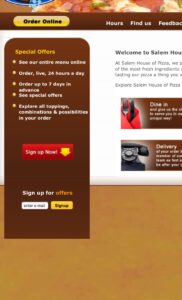5 Super easy tips to improve your website
There are many ways that you can improve your website, but here are five simple things that you can do to not only improve the way your website looks, but help your visitors have a better experience while they are visiting. The better experience you make for them he better chance you have of them returning. There are many more things that you can do to improve your website, but these 5 are easy to fix and often overlooked.
#1 Make sure you get e-mails
This is number one because it really is the most important tip to improving your website. When you build your website the first thing that you must set up is a way for you to capture your customers email address.
Why is this so important?
You need your customers e-mail so you have a way to communicate with them without having to rely on any other service such as Facebook or twitter. You own your e-mail list and no one can change the rules on you and leave you with no way of communicating with your customers. Your e-mail list gives you control over when and how you talk with your customers. We weill go into email more on this in a later post.
Here are a few helpful tools :
Aweber: Aweber is a great tool to capture customer’s e-mail and its easy to set up a drip campaign to keep in ouch with them. Easy to use pre-done templates make this a popular tool.
Mailchimp: Free option available to anyone with less than 2000 subscribers. Mailchimp also has easy to use templates for follow up (with paid subscription) and newsletter style e-mails. The follow up templates are in the paid version and I recommend you use automated follow up, but you can just start with the free version for now and follow up manually.
Constant Contact: Another popular easy to use contact system. You can sign up and try it free for 60 days to see if it works for you.
*Check out the tools and resources page for more in depth descriptions of the above as well as other tools you can use.
#2 Make sure your site is mobile responsive
What exactly does mobile responsive mean? This means that when one of your visitors looks at your website on their mobile phone they have a clear view and can clearly navigate through your site, your website will automatically adjust for the correct screen size of the viewer.
Here are a few examples of the difference:
Non responsive (doesnt adjust to mobile screen)
Responsive (adjusts for mobile users)

#3 Use your own photos
When designing your website (or any of your marketing for that matter) take the extra time and use your own photos. You can easily take great photos with the Iphone. What ever you do don’t use stock pizza photos for you menu, take the time and take your own photos and use the tools below to make them look great.
Tools you can use to edit your photos:
Canva: This is a great easy to use editing tool. You can find different templates to use as well as they have pre-sized templates for all the social media posts.
Picmonkey: to edit or touch u those photos for free. You can also use this tools to edit the size of your existing photos to adjust for the correct size and it’s super simple to use, oh ya and free!
#4 Make it easy to navigate
Make sure that you have a clear message of what you want your customers to do when they get to your site.
Whats the point?
Ask yourself this when designing your site, what do you want to accomplish? If it’s to get their e-mail address then make sure your have a clear call to action to get it. Make your offer the first thing that see and make sure it’s an offer that appeals to your customer.
#5 Update your site on a regular basis
There is nothing more annoying than visiting a website and seeing that no one has updated it in months or years. It’s the equivalent of mailing your menu from 3 years ago out to all your customers, it brings them no value.
Having a wordpress website makes it extremely easy for you to go in an make edits or add content on a regular basis even of you have no tech skill what so ever. Create a blog and give your customers useful information that will help and inform them.
There are also so many sites for example:
Fivver: With Fivver you can get a variety of jobs done for just $5. Great sight for small edit jobs or any other small tech job you have. If you have larger jobs you may want to look at the sites below instead of this one.

Elance: On this site you can hire someone from all around the world to help with any project you have to complete. You can find a wide variety of talented people from web designers to a personal assistant, and you can see all the work that they’ve done since joining.

Odesk: Odesk use to be the competitor to Elance but they have recently joined forces, so it’s essentially the same thing as Elance. Take a look at both, you may find someone your prefer on either site.
These are great sites where for a few dollars you can hire someone to help you with any edits or changes you want to make to your website. Don’t let your fear of technology stop you from having a great website that is easy to use and profitable for you as well.
Thanks you so much for taking the time to read this post, I hope you have found it of value and you decide to take a few of these suggestions and use them on your website. If you do I would love to here how it as worked out for you, email me at Bruce@smartpizzamarketing.com
[wpcb id=”1″]